WRITING APPS – Here are the best writing apps that you may consider for the year 2024 (Android).
Writing apps are powerful tools designed to assist users in creating and organizing written content. These applications come in various forms, catering to different needs and preferences. Professional writers, students, or anyone who enjoys writing down ideas, can get writing app out there to suit their needs.
Word processors provide essential features for creating, editing, and formatting documents. With word processors, you can write anything from essays and reports to novels and business letters.
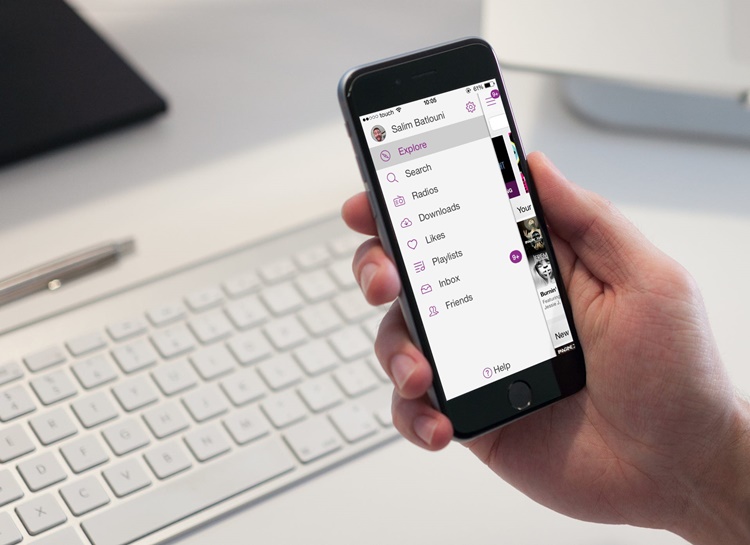
These apps often include features like syncing across devices, attaching files and images, and categorizing notes into notebooks or folders. Note-taking apps are great for brainstorming sessions, keeping track of research, and staying organized on the go.
It often feature full-screen modes, customizable backgrounds, and minimalistic toolbars, eliminating distractions such as notifications and menus. Distraction-free writing tools are ideal for writers who need a clutter-free environment to boost productivity and creativity.
Collaborative writing platforms facilitate collaboration by enabling users to leave comments, track changes, and assign tasks within the document. They are beneficial for team projects, group assignments, and remote work scenarios where team members need to work together.
Here are the best writing apps for android:
Microsoft Word – Microsoft Word is a classic word processing software that features creating, editing, and formatting documents.
Google Docs – Google Docs is a cloud-based word processor that allows for real-time collaboration, making it ideal for teamwork and remote work environments and automatically saves your work as you type.
Scrivener – A powerful tool designed for long-form writing projects, such as novels, research papers, and screenplays. It offers features for organizing research materials, outlining, and structuring complex documents.
Ulysses – A focused writing app for Mac and iOS devices, offering a distraction-free environment and seamless synchronization across devices.
Evernote – A versatile note-taking app that allows users to capture ideas, create to-do lists, and organize information across different devices.
Grammarly – An AI-powered writing assistant that helps improve grammar, punctuation, and style.
iA Writer – It offers a distraction-free interface, Markdown support, and features like focus mode and document navigation.
Bear – It offers advanced features like nested tags, custom themes, and cross-platform synchronization.