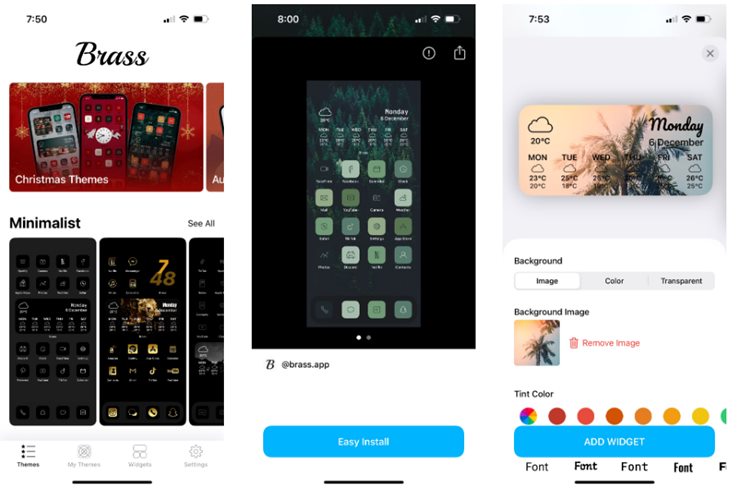Design Your iPhone Home Screen with 10 Amazing Apps
IPHONE THEME – Design your iPhone home screen with these ten (10) amazing apps.
Looking to refresh your iPhone’s app icons and widgets? These incredible apps make it a breeze to revamp your iPhone’s look with a simple tap.
Did you know you can personalize your iPhone’s Home Screen with widgets and custom app icons? Whatever your preferred aesthetic – whether it’s pastel tones, minimalism, or quirky hand-drawn cartoons – there’s an app for it.

Icon Themer: LockScreen Widget
Price: Free/In-App Purchase: Up to $19.99
Icon Themer is a captivating theme app that includes a stylish lock screen, adorable icons, themes, stunning wallpapers, and delightful widgets. With over 100 available app icons, it’s among the top theme apps for iPhone. Users can select wallpapers based on their preferences, including animals, landscapes, anime, nature, and more. Plus, Icon Themer allows users to customize the color and background of their application icons.

Widgetsmith
Price: Free/In-App Purchase: Up to $19.99
Widgetsmith is a fantastic app for individuals looking to personalize and elevate their home screen. This app empowers users to tailor widgets like weather, time, and date. It comes with a plethora of tools, including a weather app, time zone converter, and calendar, solidifying its position among the best theme apps for iPhone. Widgetsmith also lets you display widgets on your screen based on predefined rules and times and features dynamic programming options.

Color Widgets
Price: Free/In-App Purchase: Up to $69.99
Color Widgets is a terrific app for adding color, style, and organization to your home screen. The app provides pre-designed widgets and the option to create your own using a straightforward widget editor. It offers a variety of widgets for countdowns, battery status, weather updates, dates, photos, and more, cementing its place among the best theme apps for iPhone. Color Widgets facilitates further customization with icon packs and legendary wallpapers.

WidgetBox: Widgets for iPhone
Price: Free/In-App Purchase: Up to $39.99
WidgetBox is an excellent iPhone theme app offering unique widgets, cool themes, stunning wallpapers, and captivating keyboards. With over 169 customizable widgets and themes, users can infuse their home screen with a distinct personality. The app frequently updates its wallpaper library, featuring various styles. WidgetBox, one of the premier theme apps for iPhone, even lets users customize keyboard designs.

Aesthetic: App icons & Widgets
Price: Free/In-App Purchase: Up to $49.99
Aesthetic: App Icons & Widgets is a superb iPhone theme app that allows you to customize the colors, themes, and styles of your app icons. It continuously adds new icons to cater to diverse tastes. For full access to all app icon sets, users can opt for the premium version, which costs $3.49 per week, $24.99 per year, or $34.99 as a one-time purchase.

Themify – Widget & Icon Themes
Price: Free/In-App Purchase: Up to $29.99
Themify is a valuable theme app for customizing live wallpapers, regular wallpapers, icons, and widgets. Users can personalize their lock screens with cinematic effects that match their style. The app offers an extensive collection of widgets, including countdowns, weather updates, clocks, calendars, and more, setting it apart as one of the best theme apps for iPhone. Additionally, the app provides access to over 10,000 icons.

ScreenKit- Widget, Themes, Icon
Price: Free/In-App Purchase: Up to $49.99
ScreenKit is an outstanding app that enhances the appearance of your smartphone’s screen. It boasts a library of 500+ app icons, 500+ widgets, and 500+ themes and wallpapers. ScreenKit is user-friendly and caters to a wide range of styles, including retro, nature, anime, classic, boho, neon, sports, pastel, gold, abstract, and more. It features widgets for clocks, dates, weather, photos, calendars, batteries, countdowns, motivation, and more.

Photo Widget: Simple
Price: Free/In-App Purchase: Up to $19.99
Photo Widget is a charming theme app that allows you to customize your home screen, compatible with both iPhone and iPad. It offers a comprehensive package of icons, wallpapers, widgets, and even iPad and Watch Face decorations. Users can choose from widgets for horoscopes, time, text, battery status, photos, countdowns, to-do lists, calendars, and more.

Aesthetic Kit: Icons & Widgets
Price: Free/In-App Purchase: Up to $29.99
Aesthetic Kit is an excellent tool for iPhone users seeking to personalize their home and lock screens. It’s also compatible with iPad and offers an extensive wallpaper selection for smartphone customization. With Aesthetic Kit, users can access custom icons, stunning widgets, and modern wallpapers. The app allows users to view essential information without unlocking their iPhone and features wallpapers from various categories, including vintage, modern, and neon creative. It also provides options to customize widgets and stands as one of the top theme apps for iPhone.
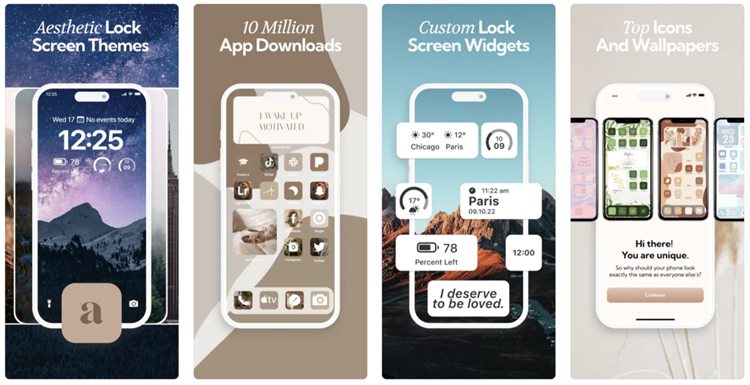
Brass
Price: Free/In-App Purchase
Brass, a downloadable app that offers both free and subscription-based services, has gained immense popularity, securing the top spot in the Graphics and Design category of the App Store in 36 countries. This versatile application boasts an extensive collection of themes, including categories like Nature, Neon, and Anime, catering to diverse preferences. Whether you’re in the mood for seasonal themes like fall and winter or festive ones like Christmas, Brass has you covered. The majority of these themes are available for iPhones at no cost.
Moreover, Brass provides valuable iPhone widgets, such as Weather and Calendar, with transparent customization options. To achieve a seamless blend with your Home Screen, all you need to do is supply Brass with a screenshot of your empty Home Screen.